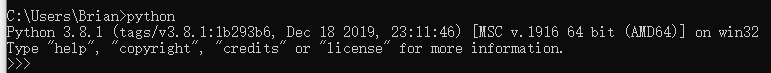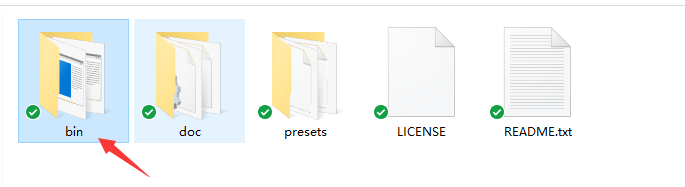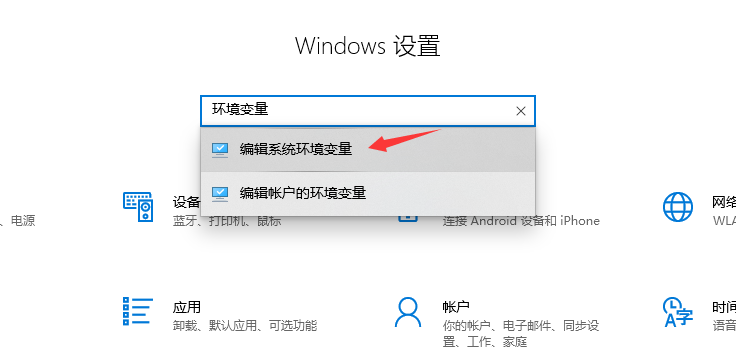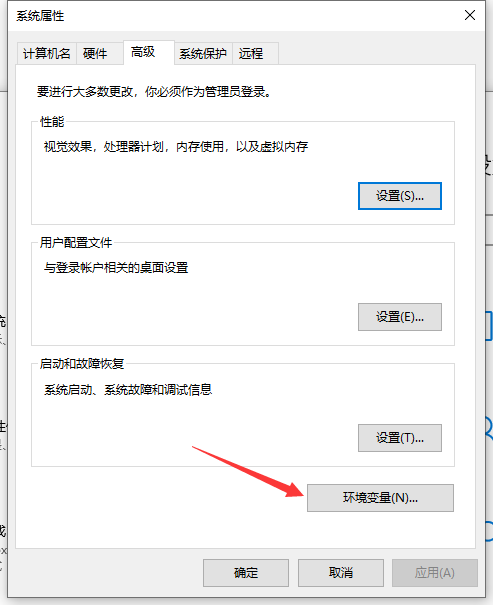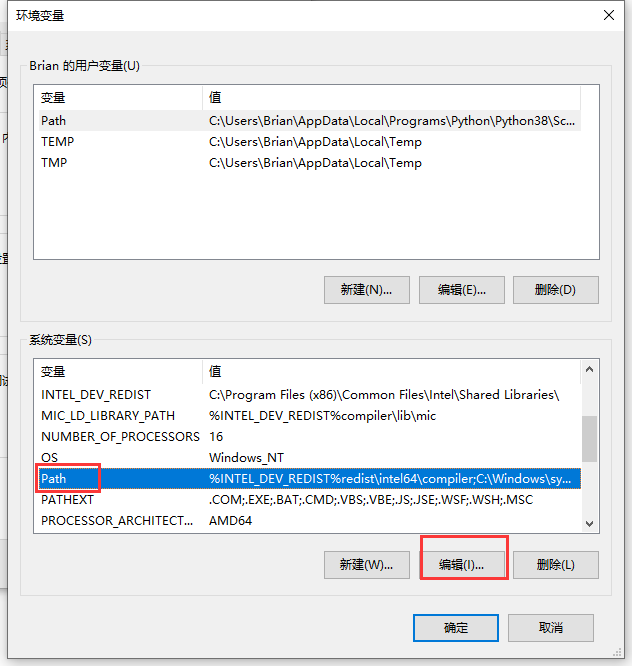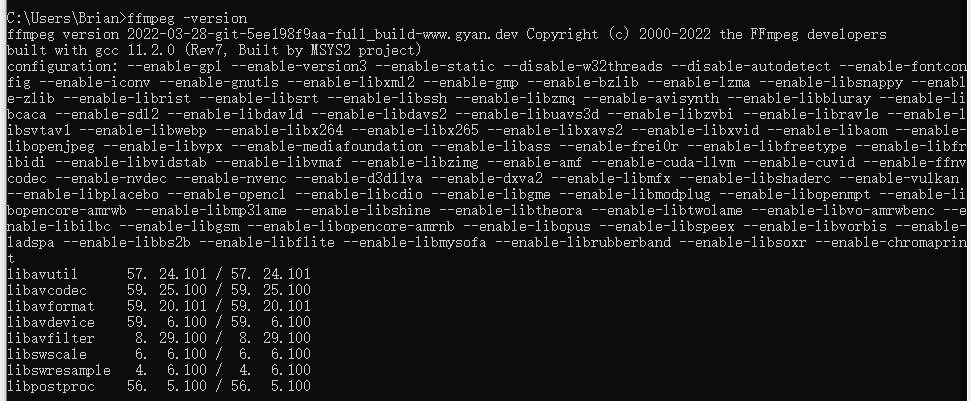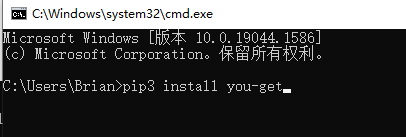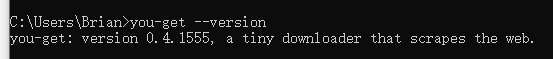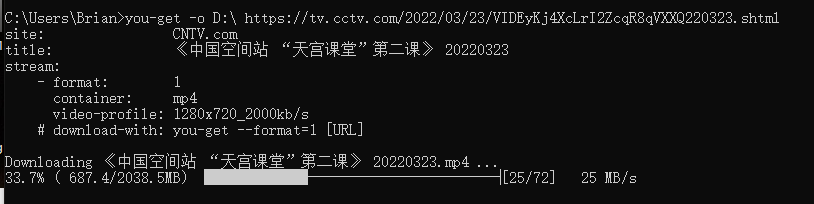有57人阅读过
使用命令行下载网络内容 you-get
发布于2022/03/30 更新于2022/04/14
[ 教程仅保证更新时有效,请自行测试。]
发布于2022/03/30 更新于2022/04/14
[ 教程仅保证更新时有效,请自行测试。]
[ 教程仅保证更新时有效,请自行测试。]
安装python 3.x
下载地址:Download Python | Python.org,(本文所用版本:
 python-3.8.1-amd64.exe)安装时勾选上自动添加环境变量,下图箭头所示。
python-3.8.1-amd64.exe)安装时勾选上自动添加环境变量,下图箭头所示。安装后查询 python
下载ffmpeg,并配置环境变量
下载地址:Builds - CODEX FFMPEG @ gyan.dev (本文所用版本:
 ffmpeg-2022-03-28-git-5ee198f9aa-full_build.7z)
ffmpeg-2022-03-28-git-5ee198f9aa-full_build.7z)
下载后解压到磁盘,并复制bin文件夹的路径
设置,搜索环境变量
选择环境变量
找到path点编辑
双击空行,粘贴bin的路径。
配置后查询 ffmpeg -version
安装you-get
命令pip3 install you-get
安装后查询 you-get --version
使用命令 you-get -o (路径) 链接 下载内容到指定路径(o=欧,o≠零)
例如:you-get -o D:\download https://v.youku.com/v_show/id_XNDU3NDU5Nzg5Mg==.html
附项目源地址:GitHub - soimort/you-get: Dumb downloader that scrapes the web
文章对你有帮助吗?
- 一般[0]

- 很赞[0]

- 没用[0]

- 垃圾[0]

- 无语[0]